Are you struggling to cite a patent you found on Google Patents? With the vast amount of information available online, it can be challenging to know the correct citation format. Fear not, as we have compiled a guide to help you navigate through the process. In this article, we will provide a step-by-step guide on how to cite a patent found on Google Patents, ensuring that your work is accurately cited and properly referenced. So let’s dive in and learn how to correctly cite patents found on Google Patents.
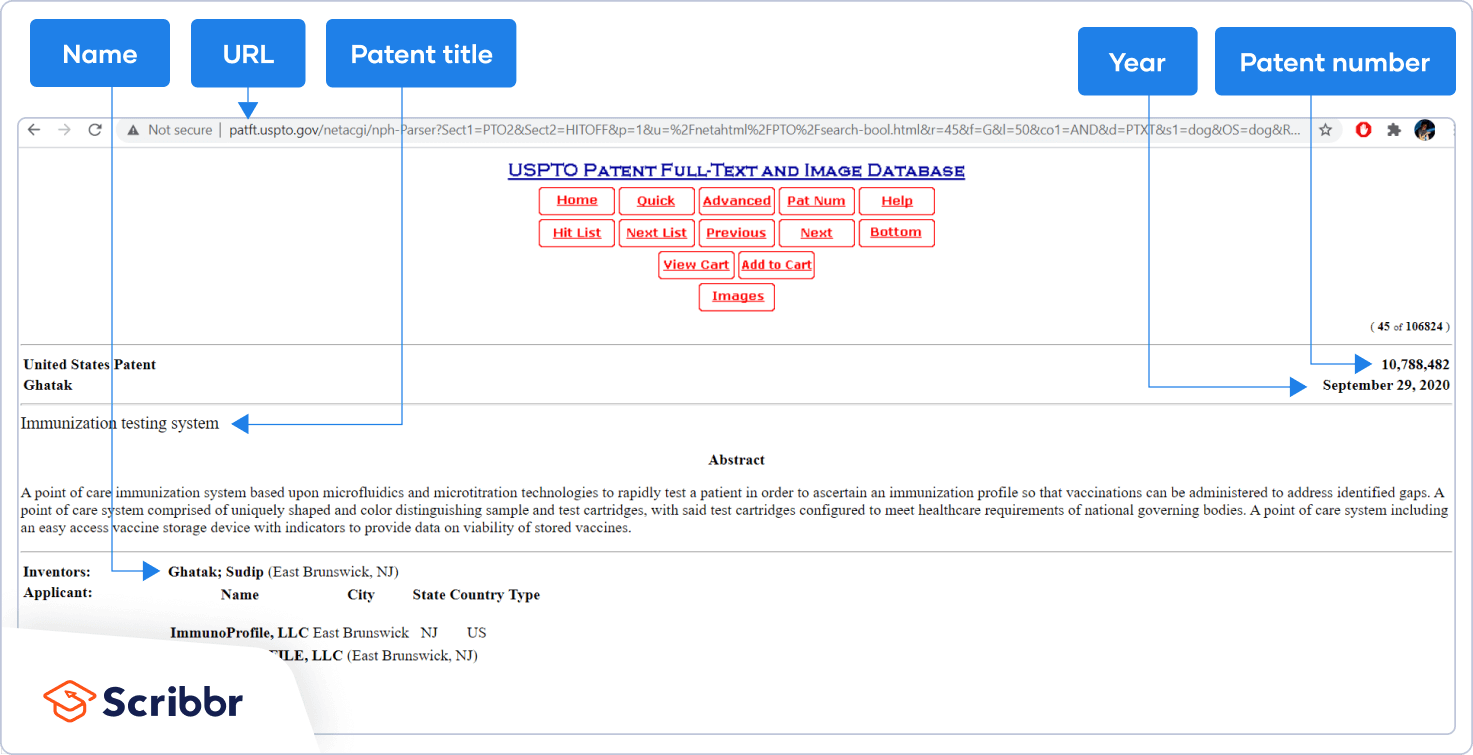
Contents
- How Do I Cite a Patent Found on Google Patents?
- Frequently Asked Questions
- What information is needed to cite a patent from Google Patents?
- What citation format should I use for a patent from Google Patents?
- What if I can’t find all of the information I need to cite a patent from Google Patents?
- Do I need to include a URL when citing a patent from Google Patents?
- What is the best way to organize patent citations in a research paper?
- Simple Patent Search Using Google Patents
How Do I Cite a Patent Found on Google Patents?
Google Patents is a freely accessible online platform that provides a vast collection of patents from around the world. If you’re writing an academic paper, research article, or any other document that requires you to cite a patent found on Google Patents, you might be wondering how to do it correctly. This article will guide you through the process of citing a patent found on Google Patents.
Understanding Patent Citations
Before we dive into citing a patent found on Google Patents, let’s understand what a patent citation is. A patent citation is a reference to a patent document that has been cited in another patent document. It is essential to include patent citations in your document as they provide readers with valuable information about the prior art in a particular field of technology.
A patent citation typically includes the name of the inventor, the title of the patent, the patent number, the date of publication, and the name of the patent office that issued the patent. The citation format may vary depending on the citation style you are using.
Benefits of Including Patent Citations
Including patent citations in your document has several benefits. Firstly, it helps you establish the novelty and non-obviousness of your invention. Secondly, it shows that you have done your due diligence and have researched the prior art thoroughly. Thirdly, it allows readers to verify your claims and check the accuracy of your research.
Types of Patent Citations
There are three types of patent citations: forward citations, backward citations, and self-citations. Forward citations are references to patents that have cited the patent you are citing. Backward citations are references to patents that the patent you are citing has cited. Self-citations are when you cite your own previously published patent documents.
Citing a Patent Found on Google Patents
Now that we have a basic understanding of patent citations let’s look at how to cite a patent found on Google Patents. Follow the steps below to cite a patent found on Google Patents.
Step 1: Find the Patent
Go to Google Patents and search for the patent you want to cite. Once you find the patent, click on the patent title to open the patent page.
Step 2: Locate the Patent Information
On the patent page, locate the patent information, including the inventor’s name, patent title, patent number, publication date, and patent office.
Step 3: Choose a Citation Style
Choose a citation style depending on the guidelines provided by your academic institution or the publisher. Some of the commonly used citation styles for patents include the American Psychological Association (APA) style, Modern Language Association (MLA) style, and the Institute of Electrical and Electronics Engineers (IEEE) style.
Step 4: Format the Citation
Format the citation according to the citation style you have chosen. Below is an example of how to cite a patent found on Google Patents in APA style.
Inventor’s Last name, First name. (Year of Publication). Patent title. Patent number. Patent office.
For example:
Smith, John. (2005). Method and Apparatus for Cleaning Windows. US Patent No. 7,123,456. USPTO.
Step 5: Include the Citation in Your Document
Include the citation in your document in the appropriate location. Be sure to follow the citation style guidelines for the placement of the citation.
Conclusion
Citing a patent found on Google Patents is a relatively straightforward process. By following the steps outlined in this article, you can cite a patent found on Google Patents correctly and accurately. Remember to choose the appropriate citation style and format the citation according to the guidelines provided by your academic institution or publisher. By including patent citations in your document, you can establish the novelty and non-obviousness of your invention and show that you have done your due diligence in researching the prior art.
Frequently Asked Questions
Here are some common questions and answers related to citing patents found on Google Patents.
What information is needed to cite a patent from Google Patents?
When citing a patent found on Google Patents, you will need to include several pieces of information. First, you will need the patent number, which is typically a combination of letters and numbers. You will also need the name of the inventor or inventors, the title of the patent, the date it was filed, and the date it was granted. Additionally, you may need to include the name of the assignee or the company that owns the patent.
It’s important to make sure you have all of this information correct, as incorrect citations can lead to plagiarism or other issues. Double-check your sources and make sure you have the correct information before citing a patent from Google Patents.
What citation format should I use for a patent from Google Patents?
There are several different citation formats you can use for a patent from Google Patents, including APA, MLA, and Chicago. The specific format you use will depend on the requirements of your professor or organization. Typically, patent citations include the patent number, the name of the inventor, the title of the patent, the date it was filed and granted, and the patent assignee.
Make sure to consult a style guide for the specific citation format you are using, as there may be slight variations in how patent citations are formatted depending on the style guide you are using.
What if I can’t find all of the information I need to cite a patent from Google Patents?
If you are missing some of the information necessary to cite a patent from Google Patents, there are a few options. First, you can try contacting the assignee or company that owns the patent to request the missing information. Alternatively, you can try using a patent citation generator, which can help you create a citation with the information you do have.
However, it’s important to note that incomplete or inaccurate citations can lead to plagiarism or other issues, so it’s best to try to locate all of the necessary information before citing a patent from Google Patents.
Do I need to include a URL when citing a patent from Google Patents?
While it’s not strictly necessary to include a URL when citing a patent from Google Patents, it can be helpful for readers who want to view the patent for themselves. If you do choose to include a URL, make sure it is a stable URL that will not change over time, as broken or incorrect links can lead to issues with your citation.
It’s also important to note that some citation formats may require a URL, while others may not. Consult a style guide or your professor to determine whether or not you need to include a URL in your patent citation.
What is the best way to organize patent citations in a research paper?
When including patent citations in a research paper, it’s important to follow the citation format required by your professor or organization. Additionally, you should make sure that your citations are organized in a clear and logical manner.
One common way to organize patent citations is to include them in a separate section at the end of your paper, similar to a works cited or references page. You can also include patent citations in the body of your paper as necessary, depending on the style guide you are using.
Simple Patent Search Using Google Patents
In conclusion, citing a patent found on Google Patents can seem like a daunting task, but it doesn’t have to be. By following a few simple steps, you can ensure that your citation is accurate and complete.
First, make sure you have all the necessary information, such as the patent number, the inventor’s name, and the date the patent was filed. This information can usually be found on the patent itself or on Google Patents.
Next, use a citation style guide to format your citation correctly. Different disciplines use different citation styles, so make sure you know which one to use.
Finally, always double-check your citation to make sure it’s accurate and complete. A well-cited patent shows that you’ve done your research and can help your work stand out.
By following these simple steps, you can confidently cite a patent found on Google Patents and give credit where credit is due.